Where do you keep your Passwords? No More Sticky Notes!
I realize I’ve been hyping the fantastic 1Password app quite a bit lately. There’s a good reason for that. It’s the best. If you care anything about your data, you owe it to yourself to protect it. That means using 1Password.
Friends frequently ask me what 1Password is, what it does, why they need it, and many other questions. I’d gotten my “elevator spiel” down to about a minute or so, but I was afraid of being inconsistent, or leaving out something important, (especially with all the new features added recently), or just freezing up (it happens sometimes). But, now there is something even better.
Now there is a real video, complete with snazzy soundtrack, that can be clicked and watched again and again. Keep watching until you realize that you cannot go another minute without the muscle that 1Password provides.
Enjoy this brief video, then head on over to 1Password and pick up a copy today.
Start Your New Year with Day One
Happy New Year! Another year beginning, another year ending, resolutions to make, resolutions to break. I’m not being pessimistic, just realistic. In the past couple of weeks with the old winding down and getting ready to give way to the new, I’ve had several friends ask me if I still journal, and if so, what app I use.
I have always jotted down thoughts here and there, since I was a kid and got my “First Diary”. You remember those, right? They were little books with a cardboard flap and a couple of flimsy keys that anyone with a pair of scissors or a paperclip could get into; but we were young, so we thought it was locked up tight. But, how things have changed. Well, sort of. They still make those for the kiddies, but our adult selections are so much better. Most of the ones you actually write in no longer have locks, and are made of leather, pleather, vinyl, card stock, etc. and can be found ruled, as a grid, or blank.
![]()
But, for those who have transitioned to the digital world, (wait for it…), there’s an app for that. (You had to know it was coming). Actually, there are a lot of apps for that now, and quite a few good choices. But the one that has won my heart is the award-winning Day One. It is a truly wonderful app for Mac, and there is a universal companion app, which is an excellent standalone app in its own right, for the iPhone and iPad.
It is incredibly easy to get started, and you won’t even have to read any how-to guides to get up and running. Their tag line is “Record life as you live it”, and the app’s design makes it easy to do just that. The interface is simple, clean, and minimalistic. Data that is automatically entered includes date and time, location, weather, photo EXIF, activity (walking, biking, running), and music playing. There is tagging and Markdown support, as well as customized reminders that you can set to be sent daily or weekly at certain times. The app really shines with its organizational abilities, as you can view past entries using the calendar, maps, photos, timeline, and more. Day One’s Mac version has a nifty little Menu Bar quick entry feature where you can (just like it sounds) make an entry right from the Menu Bar without opening the application. That’s great for a quick notation, or even a longer one when you’re not attaching a photo. Automatic backups keep your data safe as well.
Your entries can be synced from your Mac to and across your iDevices using iCloud or Dropbox. I will say that I tried to use iCloud, and I really wanted to use it to save my rapidly filling Dropbox space. But, I kept having issues with it, and in the end, it was just easier to disable iCloud syncing and go with Dropbox. I haven’t had the first issue since the switch.
Entries can be shared by emailing to friends and family or posting to social media sites such as Twitter and Facebook. Day One also creates individual webpages at dayone.me for any entires you want to publish. I’ve seen examples of it used for almost anything you can imagine, for typical writing and journaling, for research, for reviewing books, movies, and other media, as a work journal and timekeeper, as a travel and mileage log, as a prayer book and inspirational guide, and much more.
I must say that it is a joy to use Day One. I use it for jotting quick notes about events or captioning a photo, as well as making more personal longer entries or capturing special events. I’ve also been using it to log geocaching adventures, as well as ideas for my own devious geocaches to hide. Give it a try and let me know what you think.
You can get more information about Day One at its website here. The Desktop version for Mac is available thru the Mac App Store for $9.99 and the Universal version for iPhone, iPad, and iPod Touch is $4.99. Now go jot down all your resolutions, then use Day One to write about them. Once you start using it, you’ll be likely to continue. Enjoy!
Try Clarify for quick “how to” instructions
There’s a new kid in town to make life easier when you get emails, texts, and phone calls from friends and family asking, “Hey, can you tell me how to do (task of the day) real quick?”. It’s an application called Clarify from Blue Mango Software. You might be familiar with them for their terrific ScreenSteps application that’s been around for a few years and is invaluable for those who write technical instructions, software manuals, and the like.
Clarify is like a lighter version of ScreenSteps. In fact, the process is very similar, so anyone who has used ScreenSteps will be able to use it right out of the gate, and those who aren’t accustomed to it will be able to use it in mere minutes. It’s that easy and intuitive.
Blue Mango says they streamlined the application to be more of a screen capture tool and is primarily for “reducing round trip emails”. Rather than having to send multiple emails back and forth to re-explain, or clarify, your instructions, you can easily do it in just one email using this software.
I did a quick “How to create a how-to using Clarify” in about 2 minutes.
The following is what the user interface looks like within the software while you’re creating your document.
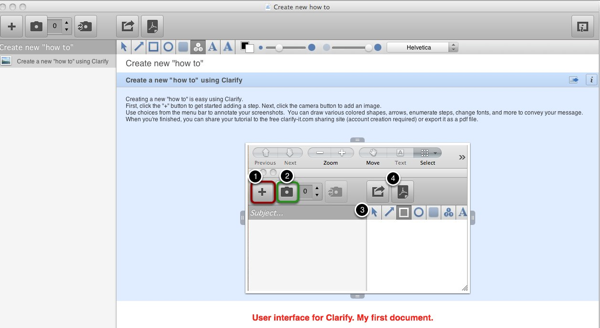 This next screenshot is what the finished product looks like on the Clarify-it.com sharing site, where you will send folks to view the how-to information. It looks very nice and polished. It can also be exported as a pdf file.
This next screenshot is what the finished product looks like on the Clarify-it.com sharing site, where you will send folks to view the how-to information. It looks very nice and polished. It can also be exported as a pdf file.
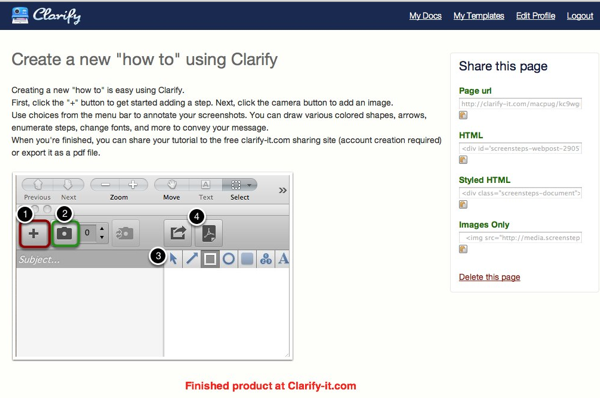 There is a free public beta available now so you can try it out. The price will be $29.99 when the application is released. It’s available here: http://www.bluemangolearning.com/clarify/ . Give it a go then leave a comment and let me know what you think about it. What other methods do you use for this type of communication? Email? Skitch? Something else? Let’s hear your ideas below.
There is a free public beta available now so you can try it out. The price will be $29.99 when the application is released. It’s available here: http://www.bluemangolearning.com/clarify/ . Give it a go then leave a comment and let me know what you think about it. What other methods do you use for this type of communication? Email? Skitch? Something else? Let’s hear your ideas below.
You’ve Purchased HOW Many Apps???
I stumbled across this Mac application recently after seeing one of my friends, @chartier, tweet about it and thought I’d share it with you so we can all be staggering around in disbelief at the sheer number of apps that we have purchased (and how much we’ve spent on them!). I’d been trying to find a program like this after a friend and I were discussing how many apps we’d purchased for our iDevices. After seeing David’s tweet, I decided to download it and give it a go.
The application, by WetFish Software, is called App Store Expense Monitor. It’s a free app (donations accepted). It’s just a straightforward zip file for your Mac. Run it, and the program finds all the apps in your iTunes Mobile Applications folder. It tells you the App, Developer, Category, and Price of the apps you’ve downloaded.
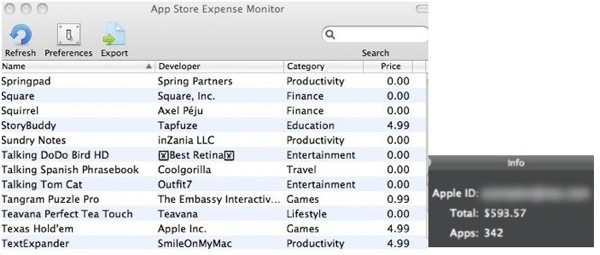
It shows the current price of the app, although you can edit the price to reflect what you actually paid for it — good for those that might have been free or that even (gasp!) cost more when you purchased it than they do now.
It can be exported as a CSV or XML file. I did have to change the path so my Mobile Apps folder could be located, as it wasn’t quite in the standard spot. However, this was easy enough to do, as it just involved choosing the desired path and selecting it in the options.
Try it and see what you think. You can download from their website here: http://wetfish.de/software/osx/app-store-expense-monitor/ . I have 342 apps totaling $593.57. Leave me a comment below and let’s compare purchases.
Time Winding Down for Software Deals
 Time is winding down on a couple of great software deals. MacHeist, as previously noted, has tried an interesting bit of marketing to bring new users into its fold, by bundling six applications together and offering them up for free (well, in exchange for the all-important contact information). That bundle, dubbed the “nanobundle” by MacHeist, officially ends tonight. According to the counter on their website, there are twelve hours left.
Time is winding down on a couple of great software deals. MacHeist, as previously noted, has tried an interesting bit of marketing to bring new users into its fold, by bundling six applications together and offering them up for free (well, in exchange for the all-important contact information). That bundle, dubbed the “nanobundle” by MacHeist, officially ends tonight. According to the counter on their website, there are twelve hours left.
In response to the Macheist deal, one independent Mac software developer, Daniel Jalkut, came up with an idea to have a promotion of his own, called the One Finger Discount. As he noted, “Everybody loves a deal. We’re banding together to give customers a price break, and to spread the word about Mac software they may not have heard about.” I asked him last night on Twitter if he’d had much feedback regarding sales from others. He said, “Every dev I’ve heard from has been “stoked” by the response.”
The One Finger Discount officially ends the same time as the MacHeist bundle, but Jalkut says he’s recommended everybody keep running thru Friday or later. Show your support for Mac software. There are over 100 developers on the list, and many have more than one app listed. Therefore, there are potentially several hundred apps listed from which to choose. Now that sounds like a great shopping spree!
One Finger Discount Gives MacHeist the Finger

I noted a couple of days ago that MacHeist has begun an interesting ploy to garner contact information for the next iteration of their highly successful MacHeist series. For the low, low price of “free”, along with your contact info, you can download a nice little bundle of six various applications, ranging from a popular Twitter client to an organizer to a tower defense game.
To tie in to the promo, Daniel Jalkut, of Red-Sweater Software, came up with his own idea to have a One Finger Discount. He initially told folks on Twitter to pick up the MacHeist bundle, and “with some of the money you save, spend $20-$60 to make some developer’s day”.
I thought it was a great idea, and began to retweet it. Apparently, a lot of other folks thought it was a great idea as well, because it grew…rapidly! Before long, several high-profile blogs (Ars, MacWorld, TUAW) had picked up the story, and Jalkut found himself barraged with takers to add to the hastily crafted webpage he put together at One Finger Discount. He has taken a beating in many comments about the design of the One Finger Discount “Website”. True enough, he obviously didn’t see it taking on a life of its own so quickly, but he’s also the first to admit he’s no webmaster. Still, I wish someone would cobble something together for him (heck, even in iWeb!) that didn’t look like my 3-year old niece did it!
Friday morning he tweeted “Developer reaction insane. Now I have a taste for what it’s like to be @sethdill during PMC. Trying to keep up.” He was referring to Seth Dillingham, and his Pan-Mass Challenge annual software bundle auction to raise money for The Jimmy Fund/Dana-Farber Cancer Center. I volunteered and helped Seth and his wife, Corinne, with that auction a few months ago. I could just imagine Seth sitting back shaking his head, wryly smirking, saying, “Dude, you have NO idea….” 😛
By last night, he had added, “Jeez, if this keeps up we won’t need a reference page. Just assume all software on the planet is 20% off.”
Now THAT sounds like a deal!
The One Finger allegedly comes from 1/5, or a 20% discount, rather than a free five-finger discount. It’s still almost a steal. I suppose which finger you want to use depends on your perceptions of MacHeist and its creators. It’s no secret that many developers, including Jalkut, have been critical of MacHeist in the past, largely because of its practice of giving independent software developers a lot of exposure and customers, but keeping most of the profits for itself.
In an email response printed in MacWorld’s article about it, Jalkut responds to some Twitter users raising questions about the negative connotation of the ” One Finger Discount ” name. He says, “The name is just something that came to mind when I was making the coupon code for my own store. It is entirely inspired by ‘five-finger discount’ and it only occurred to me afterwards (with the help of Twitter followers) that it had a potential negative connotation. MacHeist jokes with the idea of software thievery, so I thought I’d play along.”
In a tweet tonight, Jalkut said, “It started as a whim, and took over my weekend. I bet One Finger Discount will be >100 developers on Monday.” I’ll bet he’s right. So far, more than 75 developers have tossed their hat into the ring. I’ve already found several apps that I was unaware of, have purchased a couple, and will likely purchase 2 or 3 more before it’s over. I’m posting this using one of my all-time fave apps, MarsEdit!. If you blog and you don’t use MarsEdit, you seriously owe it to yourself to check out this app.
The promo runs during the same time as the MacHeist NanoBundle, until November 13.
The MacHeist NanoBundle
 MacHeist has rolled around again, and has an interesting ploy this time. If MacHeist is good at anything, it’s marketing.
MacHeist has rolled around again, and has an interesting ploy this time. If MacHeist is good at anything, it’s marketing.
With this one, called the “NanoBundle”, 6 “top apps” are “free”, so long as you supply your contact information. Plug it into the blanks, and you get prompted to download your free bundle. True enough, there are some decent apps to be had. The reason some of them seem a little “meh” for the MH faithful is because we’ve had some limited versions as “loot” in the past. Still, it’s a nice little package. See it at MacHeist.
As with MacHeist, there is usually an ‘extra’ along the way, and this time is no different. As the hoopla began with a Twittering about an incoming asteroid, which garnered the user a free app, DaisyDisk, there is also a FaceBook tie-in. If you download the bundle, then share it with your FaceBook brethren, you can get a copy of VirusBarrier. Who knows what else will follow? Rumors (and the time of the year) suggest that this is leading up to MacHeist 4. Time will tell. The MacHeist Forums are generally a good place for such information.
Meanwhile, grab a bundle of free apps, spread the word, then go enjoy your new apps. Who knows? You might find your next gem of an app hiding in there.
Get More Done with Jott
 If you are not using Jott, you are missing out on some serious chances to be more productive when those little random thoughts, that I call ‘popcorn thoughts’, jump in and out of your head before you can make notes. Enter Jott. The premise is deceptively simple. It is a program that uses voice recognition software, and a few humans, to transcribe what you say to text. The uses have grown almost exponentially as the application has matured. It is still in beta, but it is quite stable and has a very long list of features. This review will just scratch the surface, but I hope it will interest you enough to head over to Jott.com and check it out for yourself.
If you are not using Jott, you are missing out on some serious chances to be more productive when those little random thoughts, that I call ‘popcorn thoughts’, jump in and out of your head before you can make notes. Enter Jott. The premise is deceptively simple. It is a program that uses voice recognition software, and a few humans, to transcribe what you say to text. The uses have grown almost exponentially as the application has matured. It is still in beta, but it is quite stable and has a very long list of features. This review will just scratch the surface, but I hope it will interest you enough to head over to Jott.com and check it out for yourself.
We’ll start off with the most basic function: sending yourself an email message. This is affectionately known as “Jott to Self”. First, you pop over to Jott.com, cell phone in hand, and set up an account, which takes about 30 seconds. Now you’re ready to start Jotting. Enter Jott’s phone number, 866-JOTT-123, in your cell phone directory (mine is in my iPhone favorites, so it’s right there on the front screen so I don’t have to search for it). Call Jott. You will be asked, “Who do you want to Jott?”. You can say “me” or “myself”, or press 1. When you hear the beep, leave your message; for example, “Add more contacts to Jott”. Jott will confirm by saying, “Got it”. You may then hang up, or stay on the line to Jott again. You will then receive an email message (and also a text message if you set it up to receive confirmation texts) of your Jotted message.
That’s how you get started. You can leave a Jott to remind you about meetings, birthdays, special events, or anything else for which you need a reminder. You will get an email and a text message approximately fifteen minutes prior to the date and time you specified. You can set up lists for things to do, movies to see, places to go, etc. Those lists can be printed as well. When you set up your friends as contacts, you can choose to send their Jott as an email, text message, or both. The accuracy is quite good, but if for some reason the message they get is unclear or doesn’t sound right, there is a link that will also let them listen to your spoken Jott.
In addition to setting up friends as contacts, you can also set up groups. Let’s say you need to let the members of your softball team know that the time of your game was moved up an hour. Rather than call a dozen people, you only need to make one call to Jott. You’ll Jott the message to your team (group contact), then the whole team will get the text and/or email, and everyone will be on time for the game. How’s that for efficiency?
Jott has links that you can add for integration with other sites such as Remember the Milk, 30 Boxes, and many others. They even give instructions for developing your own link! If you use Google Calendar, by all means, link to it. You can set up events and reminders thru Jott that will sync to your Google Calendar. If you use iCal, you can still use it by using a third party shareware application such as BusySync or SpanningSync. For example, if I Jott a reminder for “Karen’s Birthday Party” Saturday at 3pm, it will post to Google Calendar, then BusySync will sync with iCal. When I connect my iPhone, I will have the notation for the party in iCal and on my iPhone. How cool is that?!
If you like to Tweet, add Twitter as a link, and you can Jott your tweets (you just have to keep up with those 140 characters in your head!). You can also blog to WordPress and other popular blogs using Jott. I even Jotted part of this review (see the brief post below this one)! You have to keep in mind that Jotts are limited to thirty seconds. If you want to add a lot of content, just edit several Jotts together.
Jott Feeds was recently added to the growing list of features. You call Jott, and say “Jott Feeds”. Then you tell Jott which feed you want to hear (they have a few there by default, but you can add more to your account). If I say, “Lifehacker”, it will read the latest Lifehacker updates to me. Score another point for safety. It’s kind of funny to hear the relatively pleasant, but still quite mechanical voice reading this to me. There are a lot of run-on sentences and a lot of it is really hard to understand. I’m sure this will likely be refined over time.
Jott is now integrated with the incredibly popular Evernote application. Evernote is cross-platform, and also has a desktop client. It recently went public (it had been in private beta). Evernote generates a special email address for members. I made a contact named Ever Note and listed the Evernote email address. Then I called Jott, and Jotted to Evernote. It sent the text of my Jott to Evernote via the Evernote-specific email address. Nice.
There are a few important guidelines to remember when Jotting. Speaking clearly is paramount. Pronounce the words clearly, and you can even spell out proper names or difficult words if you want. The voice recognition software can be a little tricky sometimes, but for the most part, it just works, and works very well. The accuracy is amazing. I have a little bit of a southern accent, but I haven’t run into any major problems so far. I looked over the longest paragraph that I Jotted to my blog, and it was spot-on, 100% accurate.
I have to give a shout out to the very responsive staff at Jott. There was one feature that I wanted desperately, and that was the ability to send myself text messages separately, not associated with emailing a Jott. Kevin over at Lifehacker had come up with a way to do this several months ago, but the application had undergone a few revisions since then and it was no longer possible to do it. I tried to implement a few workaround hacks, but I just could not get it to work. I emailed support a few times and talked to Brooke about it. That’s when I got the bad news that I couldn’t send myself just a text message.
I pleaded for her to work on it. A couple of weeks went by, and just the other day I got a message from Brooke saying that, because of my emails, they changed some things and re-introduced that bit of functionality. Yay! For anyone else wanting to do this, here is what you do. First, I only have my email address listed for my contact information (to Jott myself). I did not list my cell phone number with my main contact info. I added a contact called “Text Me” and added my phone number to it, but not my email address. Inidentally, I tried saying both ‘my phone’ and ‘phone’, but it had voice recognition conflicts with those, so I had to get a little more creative. However, Brooke told me she used “phone” and it worked fine for her…probably my southern accent! Now, when I call Jott, and I am asked, “Who do you want to Jott?”, I say “Text Me”. I leave my message, and a few minutes later, it sends it to my iPhone as a text message. Perfect!
So, if there is a feature you would like to see, just let them know. They have implemented so many new features in the past several weeks and there are even more to come. This is only the tip of the iceberg as far as what you can do with Jott. There are many more suggestions and examples at their website.
Another very important point to bring up is the safety aspect. By using Jott, you can use a bluetooth headset with your cell phone, BlackBerry, or iPhone. This makes it much safer for you to be productive while on the road. You don’t have to try to scroll through a list of contacts or rummage around to find pen and paper.
Jott is free while in beta. No word yet on pricing when it comes out of beta, although the free application will remain. According to posts at their forums, they will be implementing a premium service that will allow longer Jotts, possibly including transcription services, and more features. It’s practically impossible not to get hooked on it. Give Jott a try.
Ryu’s MacHeist pulls a heist of his own
Well, there’s been quite a little uproar at MacHeist today.
The new and improved bundle was released today, ostensibly to increase less-than-stellar sales of the MacHeist Retail Bundle. The Retail Bundle was released a couple of months ago and has been sold online, plus there is a boxed version that is being sold in brick and mortar stores like Apple.
The bundle was essentially a “greatest hits” compilation of favorite applications from previous bundles. As such, many of the MacHeist faithful did not jump onboard to purchase this bundle as they had in the past because they already had most or all of the applications. They bought some for gifts, but the sales were nowhere near what previous MacHeist events have been.
So, the MacHeist “Directorate”, Phill Ryu and John Casasanta, decided to jump-start things with a ‘new and improved’ bundle, with a few new applications. Vector Designer was added to replace Wallet (the developer supposedly had a prior commitment and only contracted for a short amount of time). TextExpander and Sound Studio were added as “locked applications”, which would be given to buyers once a certain amount was raised. TextExpander was unlocked quickly, and Sound Studio probably won’t be too far behind. There was also a “Bonus App”, the highly popular Voodoo Pad, for people who bought during a specified 24-hour period.
Always in the past, people who had already purchased the bundle were given the additional applications as sort of an “early-buyers bonus”. Well, the early adopters, who supported MacHeist by buying a lackluster bundle, were given the added apps…except Voodoo Pad.
There was a lot of talk and angry postings over at the MacHeist forums. Things got worse when Ryu suggested that Voodoo Pad could possibly still be had…provided customers buy the bundle again during a 24-hour period when the bundle is advertised on a collaborating-but-yet-unnamed “interesting, highly trafficked site”.
So, early adopters, some of MacHeist’s best and most vocal supporters, essentially got screwed by buying early. Fence-sitters were rewarded with a premium application. One poster stated that “it’s a shame that people who bought in through a random promotion got a better deal than people who were loyal from the beginning.”
Ryu commented on the criticism about not including Voodoo Pad by saying, ” We try to be fair, but quite frankly, we’re in the red right now, mostly due to the decision to try to improve this bundle for you guys, and MAINLY because we wanted to reward any previous customers with the three main additional apps. There’s no way we can afford to do that. Sorry.” Another poster shot back, “If you’re in the red, it’s because most of the loyal MacHeist people already had most, if not all, of the apps in the bundle; therefore there wasn’t much incentive for us to buy.”
True enough, previous MacHeist bundles have resulted in enormous sales. Also, it isn’t a problem with the applications themselves. They are very good. The problem is just that the overwhelming majority of people who support MacHeist already have one or more copies of most of the programs. Even two of the three bonus programs that were added were in previous bundles, one in a MacHeist bundle and one in a MacUpdate bundle.
It doesn’t look like Ryu is going to change his position on this. However, it will probably hurt initial sales when the next bundle is up for grabs. A lot more people will likely wait to see what special deals will be offered before committing their support, and their money, to MacHeist.
Something’s brewing at MacHeist…
So, Phill Ryu, of MacHeist fame, sent out a tweet a few hours ago that said “been working my ass off over the past month to really improve the current bundle and redo the MacHeist sale page…stay tuned”.
Then Twitter pops up with a message from MacHeist that said: “Lockdown at macheist.com…cool stuff coming soon…stay tuned agents!”
Going over to MacHeist’s website, the welcome screen that had been advertising the current retail bundle has been replaced with the following:

Let the speculation begin!!
Of course, the message boards at MH lit up like a xmas tree, and Phill posted that there “are some interesting things” going on. “This isn’t MacHeist 3 for sure, but we’re putting some kick into the previously existing bundle…” He went on to say that much of what they are doing will probably be used for MH3’s sale page, “so, in a way, you guys will get a glimpse of the future with that as well”. He closes the post by saying, “I think a bunch of you who skipped the retail bundle or were on the fence may be convinced with the additions, especially if you hit the right site tomorrow. But we’ll see!”
Umm, “hit the right site tomorrow“??? (tomorrow being the day of the keynote at WWDC being given by Apple’s Steve Jobs). MacHeist’s IRC chat channel says to check the MH main site on June 10.
Do I smell a mini-heist in the works???
It has not been a big secret that sales have seemed a little slow. Many of the MH faithful have passed on this bundle because they already have most of these apps (which is essentially a “best of” collection of popular past applications).
In all fairness, though, this bundle was targeted more at people who were not the regular MacHeist fans. Part of the reasoning behind doing the MacHeist retail bundle was to expose consumers to really good shareware who might not otherwise be aware of these sources for great software. These people will see the retail box packaging at their local Apple store or other retail establishment and be more likely to purchase it in a brick and mortar store than they would online.
Phill commented several weeks ago that at least one developer was pulling out because of a prior commitment, and his software would be replaced (it was also noted that early adopters would automatically receive the new product without having to pay extra for it – sort of an early adopters’ bonus!). Also, the “prize cabinet” did not go over exceedingly well, at least in the beginning.
The points system is essentially like a prize ticket system where you get 1 point every time someone uses your referral link to buy the bundle. The cabinet was initially stocked with eight or ten prizes varying in value from 1 to 4 points. There were good software apps for being used for prizes, but there were very few people with enough points to redeem for said prizes, even at the lower levels. The pre-launch buzz was talk of some spectacular prizes to be awarded to the top point-getters at the end of the bundle sale, such as ipods and even an imac — remember, points would accumulate during the year, so that could potentially be a large number of points. The referral system has not gone over as well as they had hoped, so that is one of the things that they have been working on.
MacHeist is still giving 25% of their sales to charity and they hope to bring the total amount donated to charity to over a million dollars with this bundle. Let’s hope whatever Phill, John, and company have planned for the next couple of days will jump-start things in the MacHeist community.